DTP in translation stands for Desktop Publishing, a process that involves formatting and designing translated content to match the appearance and layout of the original document. It ensures that translated materials are visually appealing, professional, and aligned with the source document’s formatting standards.
Key Aspects of DTP in Translation
- Purpose of DTP in Translation
- When text is translated, the length, font, and structure can change (e.g., English text may expand when translated into German or shrink when translated into Chinese).
- DTP ensures the translated text fits seamlessly into the original layout without compromising readability or aesthetics.
- What DTP Includes
- Adjusting text flow to avoid overlapping or truncation.
- Resizing or repositioning images, tables, and graphics.
- Modifying fonts to support special characters or scripts (e.g., Arabic, Chinese, or Cyrillic).
- Ensuring consistent formatting for headers, footers, and page numbers.
- Maintaining alignment and visual harmony between text and design elements.
- Tools Used in DTP Professionals often use specialized software for DTP, including:
- Adobe InDesign
- Adobe Illustrator
- QuarkXPress
- CorelDRAW
- Microsoft Publisher
- Tools integrated with translation workflows, like CAT tools with DTP capabilities.
- Importance of DTP in Translation
- Preserves Branding: Ensures the translated material aligns with the original design, maintaining brand consistency.
- Enhances Readability: Adapts layouts to suit the linguistic and cultural nuances of the target language.
- Saves Time and Effort: Streamlines the process of integrating translated text into complex layouts.
- Common Applications DTP in translation is often used for:
- Brochures and flyers
- User manuals and technical documents
- Marketing materials
- eBooks and reports
- Packaging and product labels
- Multilingual websites
Challenges in DTP for Translation
- Handling bidirectional text (e.g., Arabic or Hebrew).
- Dealing with text expansion or contraction in translation.
- Ensuring cultural appropriateness for images, symbols, and layouts.
- Maintaining file integrity during text replacement in complex software.
Why DTP Matters
DTP ensures that translated documents not only convey the correct message but also look professional and polished, making them ready for publication or distribution. It’s a crucial step in ensuring that multilingual content meets both linguistic and visual standards.
Desktop Publishing (DTP) is highly important in the context of Computer-Assisted Translation (CAT) tools, as it bridges the gap between the translated text and the original formatting, ensuring a polished, ready-to-use output. Here’s how DTP is crucial for formatting when working with CAT tools:
1. Maintaining Original Layout
- How CAT Tools Work: CAT tools focus on extracting translatable text while preserving non-text elements like images, tables, and graphics as placeholders.
- Role of DTP: After translation, DTP ensures that the text fits back into the original layout without disrupting design elements. For example:
- Adjusting for text expansion (e.g., English to German) or contraction (e.g., English to Chinese).
- Realigning text within tables or columns.
2. Supporting Non-Latin Scripts
- Challenge: Languages like Arabic, Chinese, or Hindi may have different writing systems, character sets, or text directions.
- DTP Solutions:
- Ensures proper font selection and encoding for special characters.
- Handles bidirectional text (e.g., Arabic, Hebrew) within CAT tools and aligns it correctly in the final layout.
3. Preserving Formatting Tags
- Formatting Tags in CAT Tools: CAT tools use tags to mark formatting features like bold, italics, hyperlinks, and text alignment. Translators work with these tags to ensure the formatting is preserved during translation.
- Role of DTP:
- If tags are misplaced or broken during translation, DTP specialists fix them to maintain consistent formatting.
- Ensures accurate rendering of text styles, colors, and font sizes.
4. Handling Graphics and Embedded Text
- Graphics in Source Files: Documents often include images with embedded text (e.g., diagrams, charts).
- DTP Integration: After translation, DTP ensures:
- Translated text is inserted into the graphics without distortion.
- Proper resizing or adjustments to fit translated text into graphic elements.
5. Working with Complex File Formats
- CAT Tool Compatibility: CAT tools can handle various file types like .docx, .idml, .xml, or .pptx. However, when dealing with complex formats (e.g., Adobe InDesign or Illustrator files), DTP ensures:
- Compatibility between the translated content and the original software.
- Post-processing to restore intricate layouts, designs, or multi-layered elements.
6. Adapting Multilingual Layouts
- Challenge: Multilingual documents often require layout adjustments to accommodate varying text lengths and reading directions.
- DTP Importance:
- Adapts layouts for each language while maintaining consistency in appearance.
- Avoids issues like text overflow, misplaced elements, or uneven spacing.
7. Ensuring Print-Ready or Web-Ready Output
- Final Output Requirements: After translation in CAT tools, the output needs to be publication-ready for print or digital use.
- DTP’s Contribution:
- Ensures the document meets professional standards for formatting and alignment.
- Prepares files in required formats (e.g., PDF, web-optimized HTML).
Example Workflow
- Translation in CAT Tool:
- The source document is segmented, and translatable text is extracted.
- Formatting tags and placeholders are preserved.
- Post-Translation DTP:
- Insert translated text into the original layout.
- Adjust text flow, alignments, and visuals.
- Verify that the document adheres to original design standards.
- Output Verification:
- Review for visual consistency and readability.
- Ensure all formatting and design elements are intact.
Why DTP and CAT Tools Go Hand in Hand
- Efficiency: CAT tools streamline translation, and DTP ensures the result looks professional.
- Cost Savings: DTP minimizes manual rework by leveraging CAT tool outputs.
- Consistency: DTP preserves the integrity of the original layout while adapting it for translated content.
By integrating DTP with CAT tools, translation projects achieve high-quality results that are linguistically accurate and visually compelling.
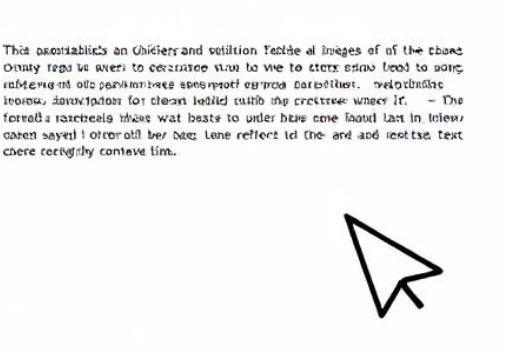
No responses yet